Roca
By Elena Genova
Roca Thin
The quick brown fox jumps over the lazy dog
Roca Thin Italic
The quick brown fox jumps over the lazy dog
Roca Light
The quick brown fox jumps over the lazy dog
Roca Light Italic
The quick brown fox jumps over the lazy dog
Roca Regular
The quick brown fox jumps over the lazy dog
Roca Regular Italic
The quick brown fox jumps over the lazy dog
Roca Bold
The quick brown fox jumps over the lazy dog
Roca Bold Italic
The quick brown fox jumps over the lazy dog
Roca Black
The quick brown fox jumps over the lazy dog
Roca Black Italic
The quick brown fox jumps over the lazy dog
Roca Heavy
The quick brown fox jumps over the lazy dog
Roca Heavy Italic
The quick brown fox jumps over the lazy dog
Information
Roca is a soft serif steeped in the spirit of the 60s and 70s. Initially started as an extension to Praline MCL, it transformed into a new font family influenced by the same fonts — Windsor and Cooper Black — the hits of the 60s and 70s, with a hint of Bookman. Roca is available in 6 weights that can be mixed and matched, including 2 stylistic sets, with alternates and true italics. Language support includes most of Europe and Cyrillic (Russian and Ukrainian).
Language Support
- Belarusian
- Bulgarian
- Catalan
- Croatian
- Czech
- Danish
- Dutch
- English
- Filipino
- Finnish
- French
- Fula
- German
- Hungarian
- Indonesian
- Italian
- Latvian
- Malay
- Maltese
- Norwegian
- Polish
- Portuguese
- Romanian
- Russian
- Serbian
- Slovak
- Slovenian
- Spanish
- Swedish
- Turkish
- Ukrainian
- Uzbek
Licensing with Typographer
Typographer covers web use (up to 15K pageviews / month) and unlimited prototyping. Learn more in our FAQ.
Need to buy a license?
Visit My Creative Land
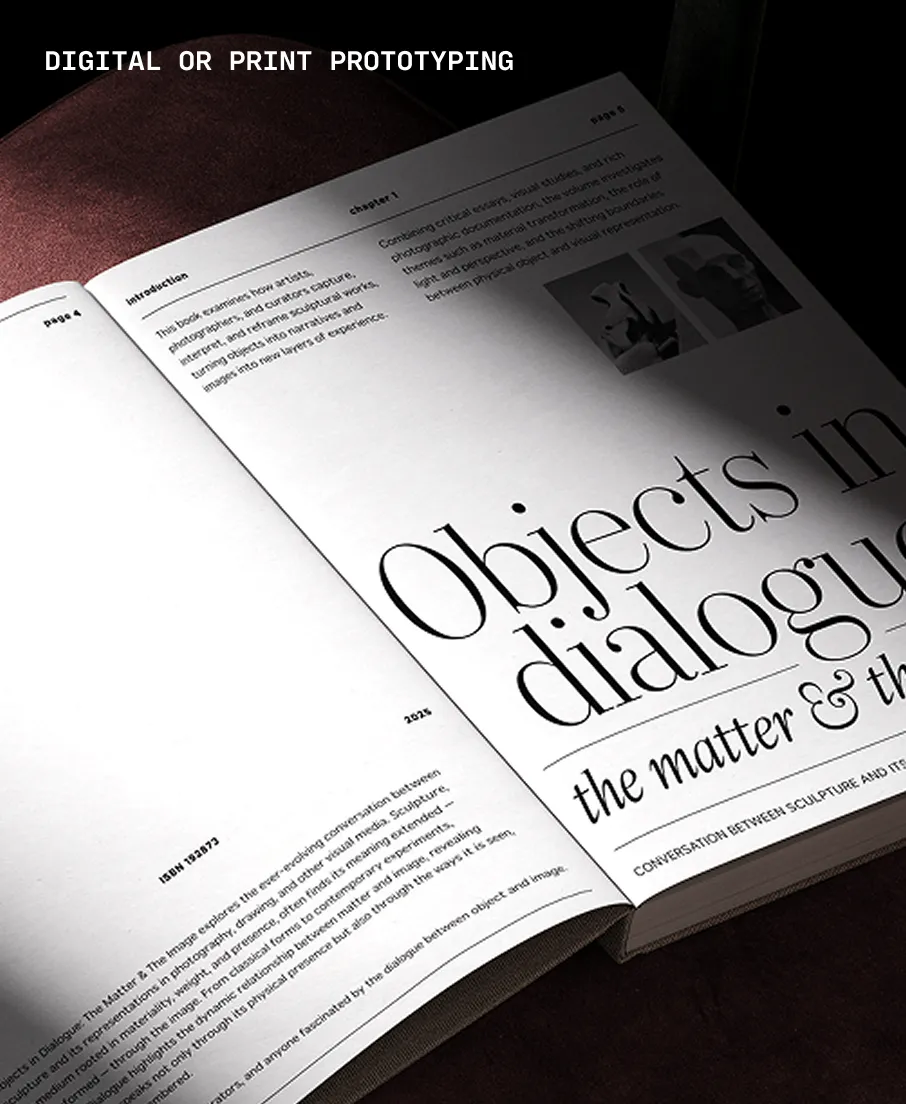

Similar fonts
-
Averia Serif Libre
Google Fonts
6 styles -
Range Serif
Dave Rowland Type
10 styles -
Mackinac
P22 Type Foundry
8 styles -
Stanhope
Red Rooster Collection
6 styles -
Hardcover
Mark Simonson Studio
16 styles -
Gelica
Dave Rowland Type
14 styles -
Vulpa
Dave Rowland Type
6 styles -
Bluu Suuperstar
Black[Foundry]
10 styles -
Tinos
Google Fonts
4 styles -
Kandal
Mark Simonson Studio
8 styles