Veneer
By Ryan Martinson
Veneer Regular
The quick brown fox jumps over the lazy dog
Veneer Three Regular
The quick brown fox jumps over the lazy dog
Veneer Two Regular
The quick brown fox jumps over the lazy dog
Veneer Regular Italic
The quick brown fox jumps over the lazy dog
Veneer Three Regular Italic
The quick brown fox jumps over the lazy dog
Veneer Two Regular Italic
The quick brown fox jumps over the lazy dog
Veneer Clean Regular
The quick brown fox jumps over the lazy dog
Veneer Clean Round
The quick brown fox jumps over the lazy dog
Veneer Clean Soft
The quick brown fox jumps over the lazy dog
Veneer Clean Regular Italic
The quick brown fox jumps over the lazy dog
Veneer Clean Round Italic
The quick brown fox jumps over the lazy dog
Veneer Clean Soft Italic
The quick brown fox jumps over the lazy dog
Veneer Clean Extras
The quick brown fox jumps over the lazy dog
Veneer Clean Extras Italic
The quick brown fox jumps over the lazy dog
Veneer Extras Regular
The quick brown fox jumps over the lazy dog
Veneer Extras Regular Italic
The quick brown fox jumps over the lazy dog
Information
The Veneer family is a hand-crafted letterpress font that’s vintage and authentic with a touch of grunge. It includes Veneer, Veneer Two, and Veneer Three. Mix and match as desired to create realistic letterpress type. It’s highly customizable, with six distress options for every letter and three for all other characters. Because it’s remarkably detailed, it looks great even at huge sizes. In addition, it includes a matching set of funky extras.
Language Support
- Catalan
- Croatian
- Czech
- Danish
- Dutch
- English
- Filipino
- Finnish
- French
- Fula
- German
- Hungarian
- Indonesian
- Italian
- Latvian
- Malay
- Maltese
- Norwegian
- Polish
- Portuguese
- Romanian
- Slovak
- Slovenian
- Spanish
- Swedish
- Turkish
Licensing with Typographer
Typographer covers web use (up to 15K pageviews / month) and unlimited prototyping. Learn more in our FAQ.
Need to buy a license?
Visit Yellow Design Studio
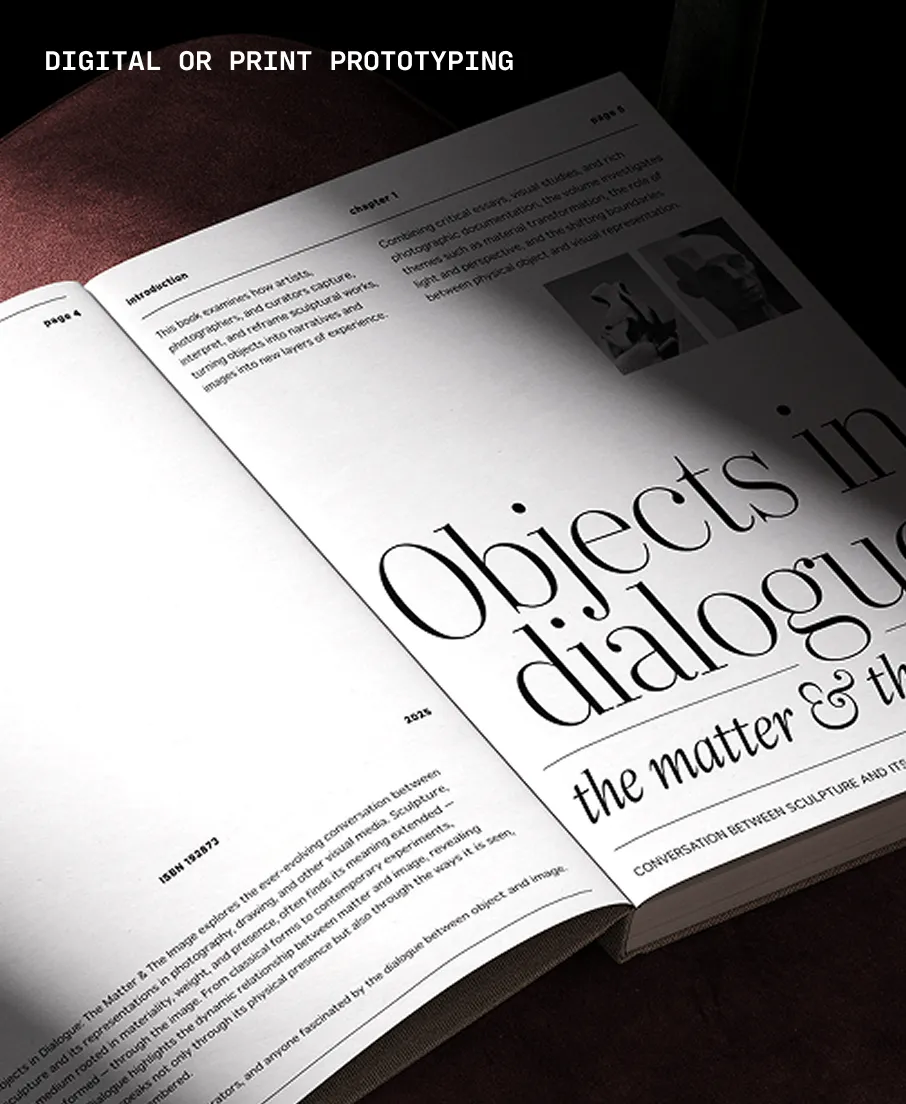

Similar fonts
-
Citrus Gothic
Adam Ladd Design
10 styles -
Handy Casual Condensed
My Creative Land
2 styles -
Contrail One
Google Fonts
1 style -
Wells Grotesque
Red Rooster Collection
3 styles -
Handy Sans Condensed
My Creative Land
7 styles -
Old West Spaghetti
Vintage Voyage Design
2 styles -
Sour Mash
Yellow Design Studio
14 styles -
Octanis Sans
Vintage Voyage Design
4 styles -
Gothic
Ludlow Type Foundry
3 styles -
Boldonse
Google Fonts
1 style
?beb5)
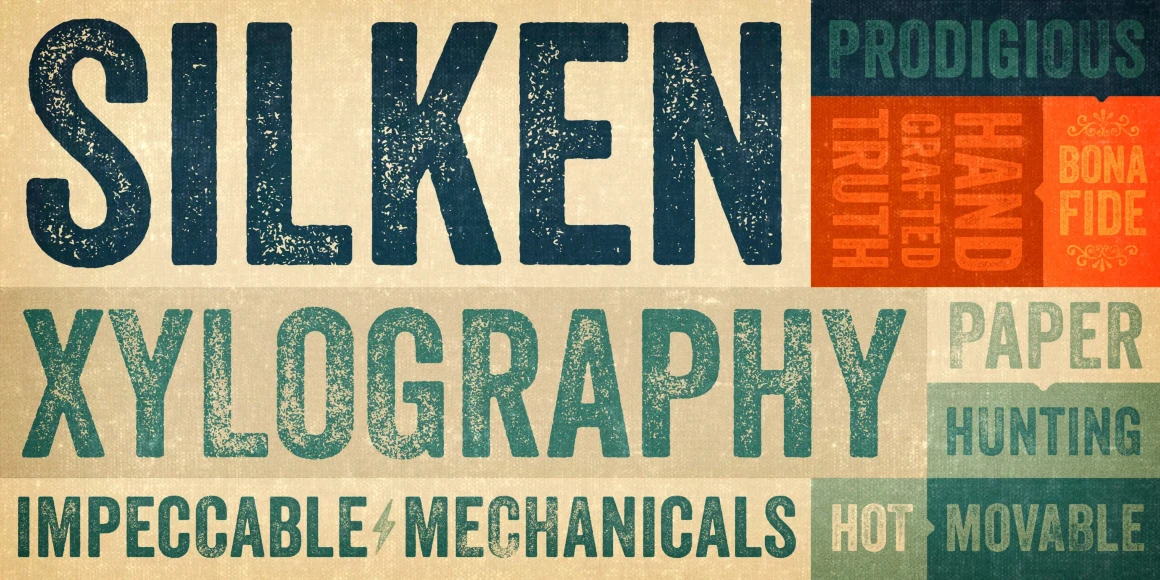?1ac9)
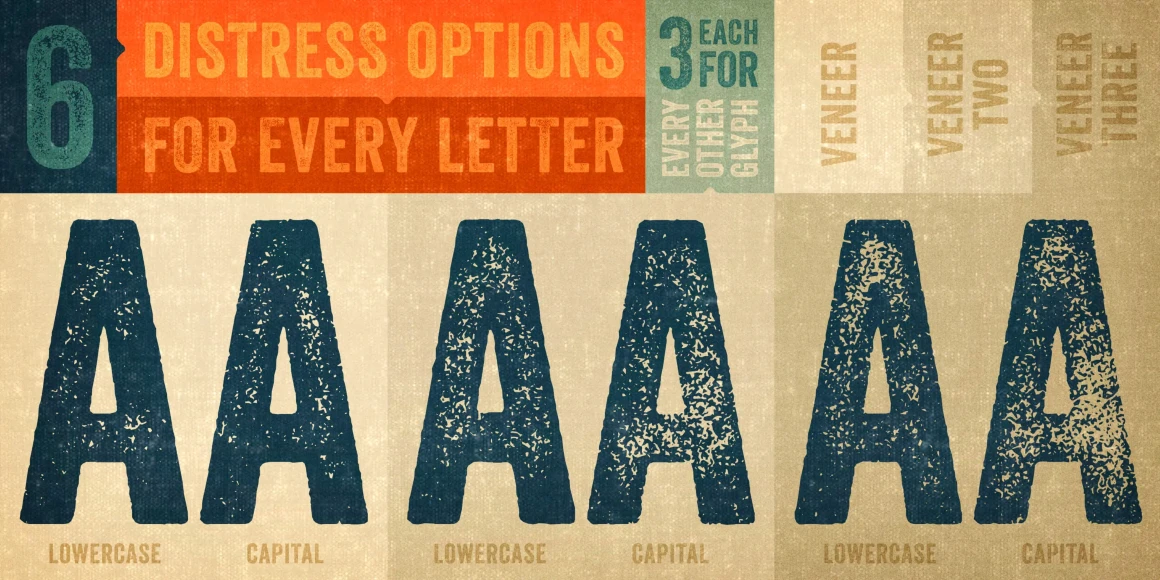?2dd0)
?8e7b)
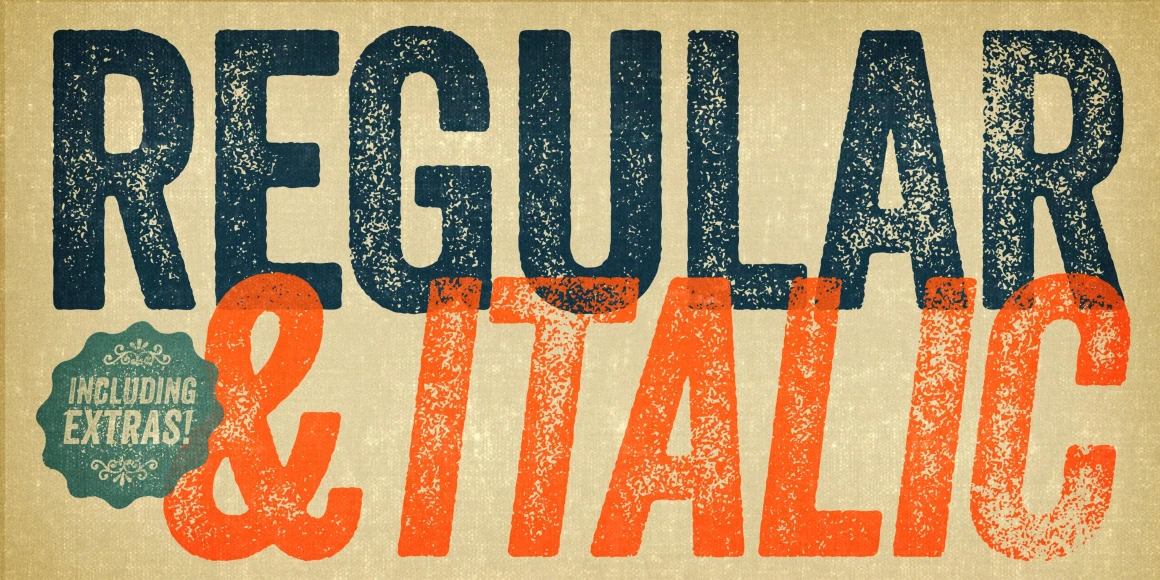?4ac9)
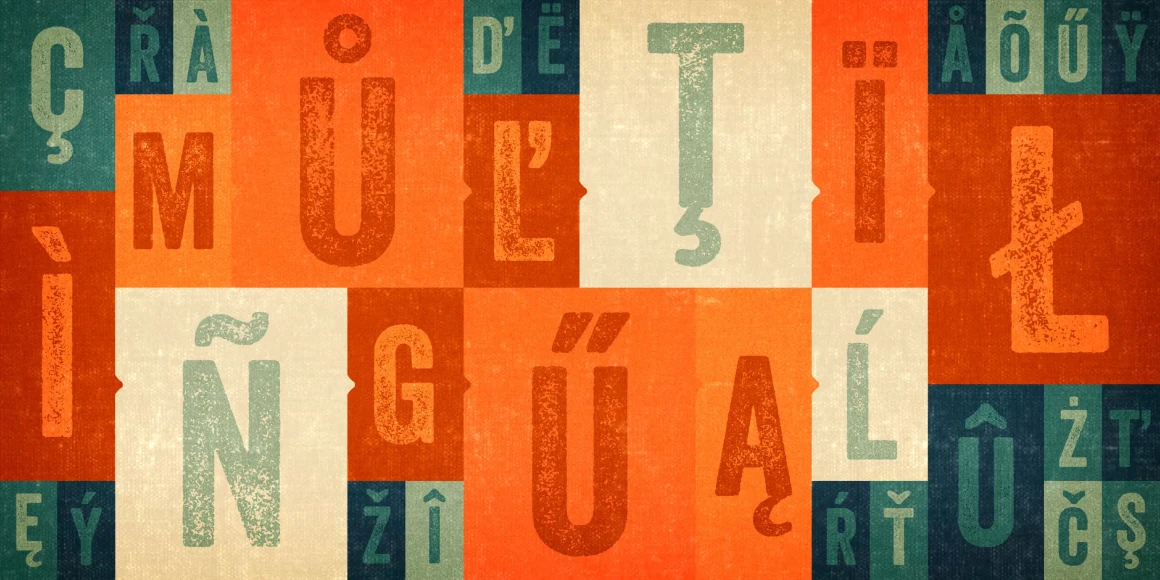?139f)
?473d)
?d1e6)
?c0a7)
?e084)
?90f1)
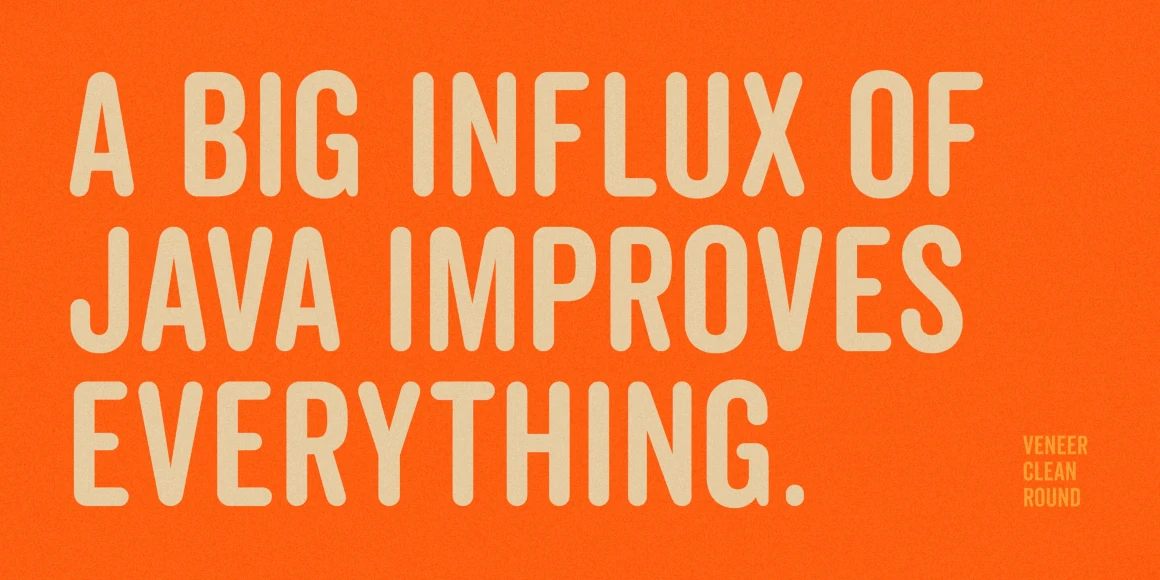?cbd7)
?dfe5)